New Laptop Part 3
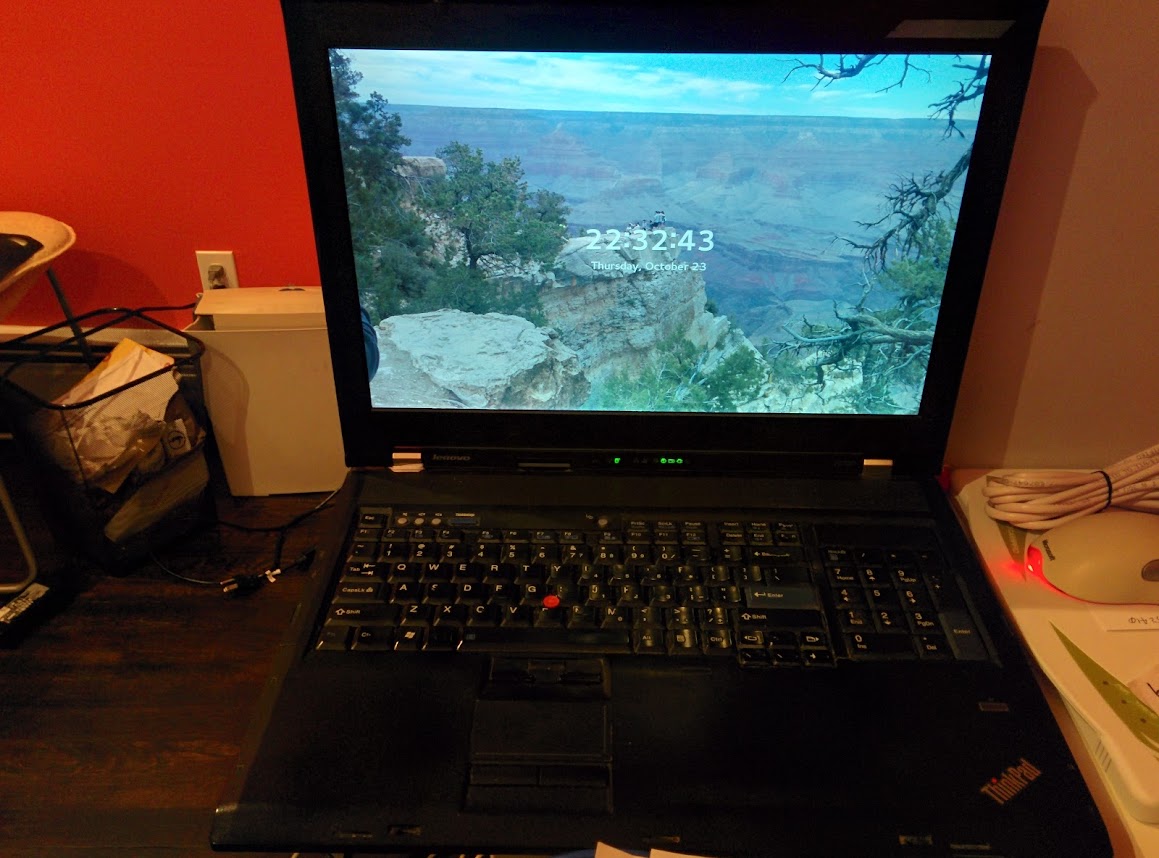 The old Thinkpad W700 Several years ago, my last laptop upgrade was to the enormous Thinkpad W700. It was gigantic, heavy, and powerful, but the screen was big and the keyboard was big. These days, the quad core processor on the W700 just doesn't cut it, and the max of 8G of RAM was looking less and less adequate. It was time for an upgrade, and Lenovo stopped offering monster size laptops like the W700, so I had to go looking elsewhere for the upgrade. It had to have a pointing stick, a large keyboard, 17+ inch display with at least 1920x1080 resolution, be able to hold 32G of RAM, mulitple drive bays, along with the usual gamut of features, like the newest i7 processors. What I ended up with was an HP Zbook 17.
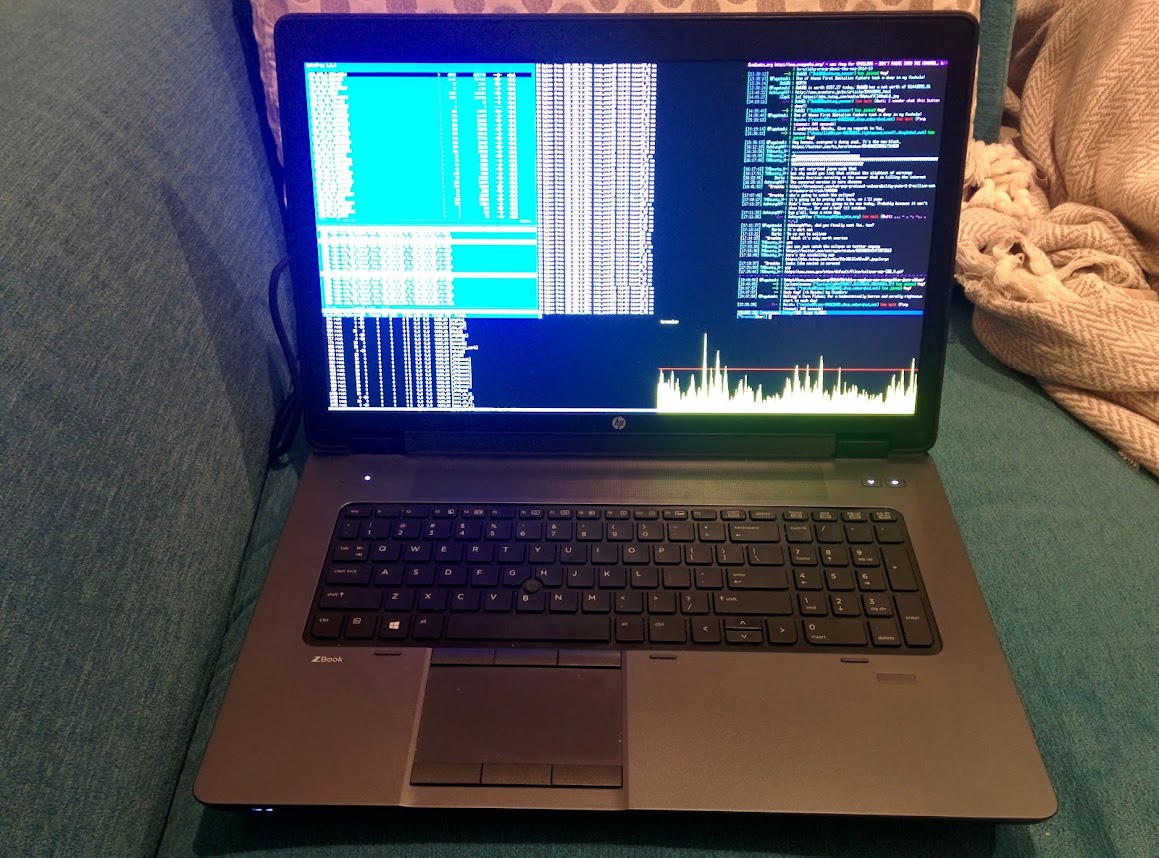 HP Zbook 17 It was one of the only brands that had a pointing stick on a monster sized laptop, and it got mostly good reviews. Some other laptops that I looked into were Alienwares (no pointing stick), Dell Latitudes (screen size), Sager (no pointing stick, build quality), Acer Aspires (not monster enough, no pointing stick). Along with Alienware, I considered some of the other high-end gaming laptop manufacturers, but I was worried about build quality and service. Also, no pointing sticks. So the things that made me settle for the Zbook was the customizing, the customer service and warranty, the build quality, and the ability where I can return it if I didn't like it.
OS: LinuxA bonus was that I could choose SuSE Linux as an OS, thus not having to pay a Windows tax. Of course, after it arrived I wiped the drive and installed Gentoo on it and rsynced all the data from the W700 onto the Zbook. The installation was completely painless. These days, you just assume everything will work and there's really very little need for guides.The wireless is Intel Wireless 7260 and uses the iwlwifi driver. The graphics is an NVidia Quadro K610M and can use nvidia's proprietary driver that is part of the portage package manager. Although, the newer driver (version 434) caused issues with X so I had to downgrade to an older version. It was doing things that interfered with how Gnome3 runs as well as generally spiking the CPU usage for X. There's nothing else really that required any special drivers that menuconfig didn't already select for me. Configuring the kernel was more or less just turning off hundreds of drivers that I either don't need or I'll never need. Now some people may have noticed in that bad sort of way when I mentioned Gnome3. Yes, I'm using Gnome3 with Gnome-shell now, which means I'm using systemd instead of OpenRC. Back when I was still using the W700, and knowing that I was in the market for a laptop upgrade, it was simply too hard to keep masking updates in order to keep gnome2 and metacity, which I actually grown very fond of. It got to the point where I wasn't able to update anymore, so I thought maybe I can try out gnome3 finally and if I didn't like it, I can finally switch to something like KDE or XFCE (which I've used before, but just not on my main dev machine). Uninstalling gnome in gentoo is unusually difficult, so I figured if I were to switch to KDE or something, I'd do it with a brand new install, as opposed to something that was already bloated with gnome. It so happened that I thought Gnome3 was not bad. It was minimal and simple, and there were enough extensions that allowed me to do the things I wanted, like removing all the titlebars and stuff. I'm still pretty new with all this systemd stuff, and I know there's a lot of people who aren't into it, but I'll readily admit that it's not very familiar at all. It's almost like learning System V over again, which I guess is kind of what it's actually like. Things sort of just work by magic and I'm no longer sure where all the config for things are, but I'll pick that up, so when I did get this Zbook, I decided to stick with gnome3 (to my surprise) and systemd as opposed to switching to some other environment.
The SpecsHP allows you to customize your laptop pretty much like Thinkpads, with lots and lots of options for everything.
The goodThe laptop is really fast, and with all of this RAM, I can finally increase all my virtual box machines to have more RAM and run them without swapping. The /tmp directory is now tmpfs (thanks to systemd, I believe). The design is pretty good, and the cooling is also pretty good. It pulls air from below the laptop which can be good or bad depending on how/where you place the laptop. The display is ok, I wish I had more pixels but it's dynamic and pretty big. To my surprise, the under-keyboard lighting is actually pretty great. I touch-type and never look at my keyboard so I opted not to have the lighting to save like 5 bucks, and I'm not sure why I got the feature, but it's actually pretty nice. Build quality is solid and the finish on the surfaces are pretty nice. I don't usually care about these things but I find it's ultimately related to how many years the laptop will last.The best thing so far, though, I think is the service. I had always been pretty enamored with IBM's service with their Thinkpads. Especially back in the 90's when I can call a number, and find a box in the mail on the same day where I can place my broken laptop in, and by the end of the day, be talking to someone who's fixing my laptop and the next day have the fixed laptop. Things aren't that great these days, and has obviously gotten worse for Lenovo since they've separated from IBM, but the HP support has been pretty great. I'll go into more detail in the last section.
The BadI think there's maybe 3 things that has really drawn my ire.The wireless has some issues. I'm concluding that it's probably the really really old access point that I use, but we'll see. I just ordered a new one. All the other wireless devices continue to work fine, it's only this laptop. Get's kicked off of the network regularly, when it connects, it's really slow, and the debug interface just spews errors. I'm literally getting barely over 1Mbs. Sometimes it's fine, most of the time it's not. The keyboard is kind of "cheap". It just feels that way to me. Thanks to the lighting, I can see that most of my keys are filled with dirt or dust or whatever it is. It looks pretty disgusting, and I'm sure my old W700 has the same grime everywhere. But the keyboard feels really cheap. The layout is a bit different, so I already need to get used to that. But because the keys have no mechanical feel, I'm never really sure I've pressed something. And by that I mean, typing really fast and getting the feel of an IBM Type M keyboard (the definition of awesome) vs some soft-touch keyboard where you get neither an auditory confirmation of pressing a key (a click) or a physical one. Keyboard is pretty weaksauce and it's going to take a little getting used to. I'm always having a hard time with shift modifier. Lastly and most importantly, the pointing stick is beyond words bad. I cannot imagine in any scenario at all where anyone can use it. I'll readily admit that I've been using Thinkpads for the last 15 years or so, and that their pointing sticks are the standard, but going back and forth between this HP Zbook and my old W700, is where I realize how mind-numbingly bad the pointing stick for non-Thinkpads are. The Thinkpad pointing sticks are intuitive. I type on my keyboard and I have a little nipple that I can press just a little and instantly move my mouse anywhere I want on the screen, with a predictable even force in every direction. It's so intuitive that I don't even think about moving a mouse cursor, it just happens and while I'm typing, too. In comparison to that standard, the HP's pointing stick is beyond laughable. Can anyone even use it? I've already gone though the first rubber nipple. The only reason I have another one was because when I first got this HP, and tried to use the pointing stick, I called customer support and said the stick was broken, because I couldn't move it to the left. They sent a guy to my house and replaced the keyboard. Still broken, so they sent the guy over again and replaced the keyboard again. It was then that I realized that it just totally sucked. In order to use it at all (and this is with the driver setup to be max sensitivity) I have to press down so hard that the keyboard itself warps. And by needing another rubber tip, I've worn out all the rubber bits on the tip. I have to press so hard that I'm worried about breaking the keyboard, because it physically bends. Not just that, I have to press so hard just to move the cursor (remember, I've set the sensitivity to max) my fingernail is about to detach from my finger. I have to press down so hard that I think I'm going to break the keyboard, and I've dug divits in the actual rubber tip so that there are no more nubs. I have to press down so hard, that the rubber has my fingernail permanently dug into it. But I still have issues moving left or right. I ordered a bunch of pointing stick nubs, but we'll see. So far, I can't stop from hitting keys like n, b, v or whatever while using the pointing stick. The HP pointing stick is the definition of shit. I have no idea how HP thinks these are even remotely usable. The upside of all of this is that HP's support has sent people out to my house to replace the keyboard, and I'm sure I can get them to come out whenever the keyboard breaks because I've been pressing down so hard on it. Eventhough there is around a half-day or so turnaround time for this, I have my W700 that is synced and working perfectly fine that I can use whenever this Zbook needs repairs. But each time I use the Thinkpad, I'm reminded how awesome the pointing stick is. I've also been trying to use the touchpad but my palms still touch it and that on occasion does weird things like scroll, but since I'm getting used to a new keyboard, it's not a bad time to start getting used to taking my hands off of the keyboard in order to move the mouse.
Filed under: Computers
HOME,CONTACT, TWITTER, |